If you are an aspiring pianist searching for online piano lessons or a user-friendly piano learning software, you may ask the question, “Is Playground Sessions good?”
In this Playground Sessions review, I’ll cover everything you need to know about this piano learning tool to help you decide if it’s the right choice for you.
I have been using this software for several weeks and have fully tested it. Now, let’s delve into my unbiased review.
Table of Contents
What is Playground Sessions?
Playground Sessions offers an engaging and comprehensive way to learn the piano.
It was co-founded by Chris Vance and Quincy Jones. Chris Vance is an entrepreneur who envisioned creating an interactive, engaging way to learn piano, and Quincy Jones, a renowned music producer and composer, contributed his expertise and credibility to the project.
The platform caters to all skill levels, from absolute beginners to more advanced players. It motivates students with video tutorials, interactive sheet music, and reward elements.
Create an Account and Choose a Subscription Plan

To begin, click on this link to visit Playground Sessions. It will direct you to my exclusive discount page, where you can access the best deal currently available for Playground Sessions.
Now, you can create an account by providing your email and password.
There are three membership options that you can choose from: Monthly, Annual, and Lifetime. Of the three options, the Lifetime membership offers the best value for your money. It allows you to save more in the long run. All options provide access to a wider selection of free songs.
If you’re exploring and not ready to commit, you can sign up for a free trial and upgrade to your selected plan once the trial period ends.
Easy Installation and Connection
Setting up Playground Sessions is very easy.
After you create an account, you will be asked to download the software to your computer or app for your iOS devices. For your computer, the software is compatible with Windows or Mac OS.
Follow the installation prompts to install the software on your computer. Then, you can open the application and log in using your email and password.
Set Up Your Piano/Keyboard
In order to use the interactive functions of the Playground Sessions software, you will need to connect a MIDI-compatible keyboard to your computer or iPad using a USB or MIDI cable.
If you have an acoustic piano, you will not be able to utilize the interactive features because it does not have USB or MIDI ports.
Once your digital piano is connected to your computer, setting up is easy. Follow the instructions on the screen to complete a few simple steps.
- The Playground Sessions software automatically recognizes your connected digital piano or keyboard.
- Then, you will be asked to press the far left note of the keyboard, followed by pressing the far right note. This helps the software to determine how many keys are on your keyboard since not every keyboard has standard 88 keys.
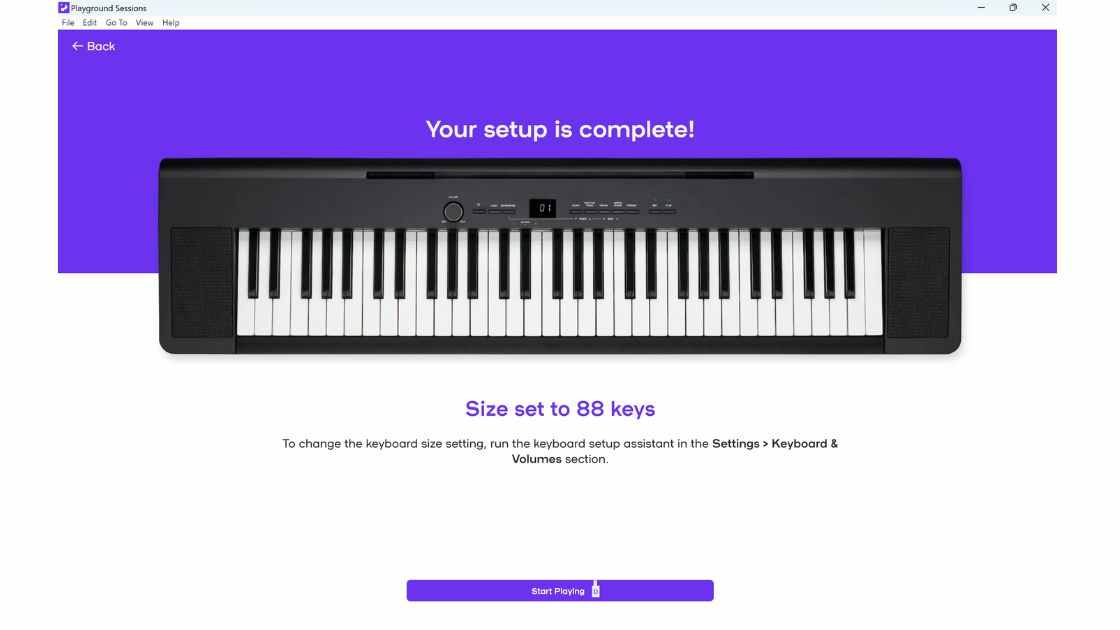
Congratulations! Now, you are ready to embark on your piano learning and playing journey with Playground Sessions.
Simple User Interface
Playground Sessions is impressive piano learning software with a user-friendly interface. It makes it accessible even for those with no experience or technical skills to play, understand, and master the piano.
When you log in to the application, you will see the Dashboard, which summarizes your progress, including time played, accuracy, and total points earned.
From the Dashboard, you can jump into the lesson plans based on your skill level: Rookie, Intermediate, or Advanced.
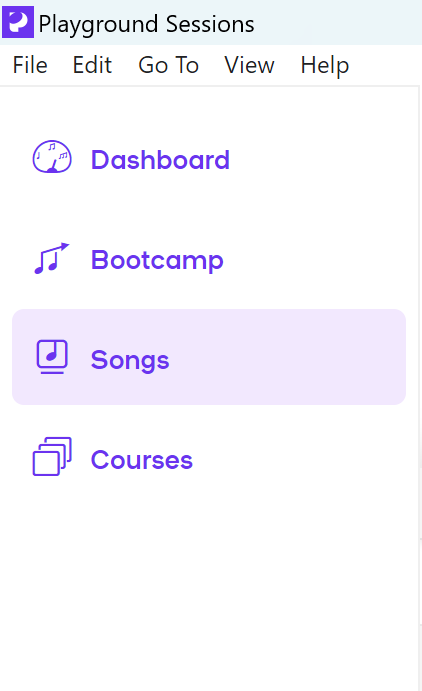
You can also use the left-side menu bar to go to the desired section of the program, such as the Bootcamp, Songs library, and Courses.
The Bootcamp feature is a structured learning program that guides users through piano fundamentals. It is divided into three levels: Rookie, Intermediate, and Advanced, catering to different skill levels.
The Songs library is a key component that allows you to learn and play various songs across different genres and skill levels.
The Courses module is designed to provide structured, in-depth lessons on various aspects of piano playing. These courses cover a wide range of topics, from basic skills to advanced techniques.
Main Features
Playground Sessions is an excellent tool for learning piano, particularly for those who enjoy self-paced, interactive learning. Its structured curriculum, professional instructors, and extensive song library make it a standout choice among online piano learning platforms.
Now, let’s take a closer look at these features.
Bootcamp
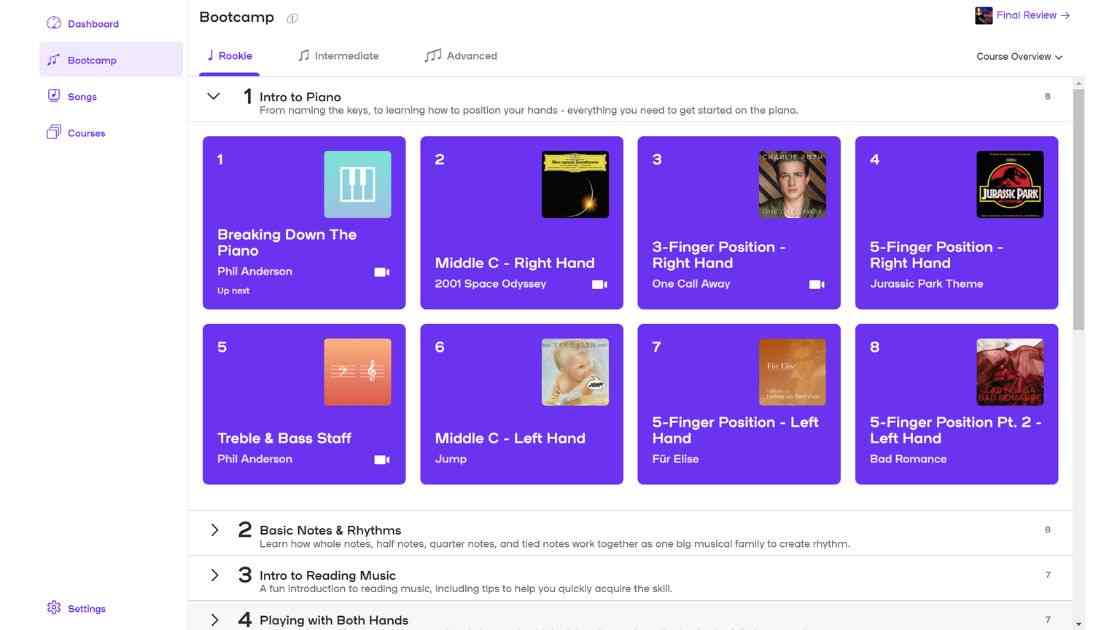
The Bootcamp feature offers a thorough, interactive, and enjoyable way to learn and master the piano, making it suitable for learners of all levels.
Comprehensive Learning Path
Bootcamp provides a well-rounded curriculum that covers all essential aspects of piano playing, from reading music to advanced techniques.
It is a progressive series of lessons, starting with basic piano skills and advancing to more complex techniques. Each lesson builds on the previous one, ensuring a solid foundation and gradual improvement.
Engaging and Interactive
The combination of video lessons, interactive sheet music, and practice tracks keeps learning engaging and interactive.
Lessons are accompanied by high-quality video tutorials featuring professional musicians. Instructors provide clear, easy-to-follow explanations and demonstrations of each concept and technique.
Real-Time Feedback
The feature includes interactive sheet music that highlights notes and provides real-time feedback. You can see which notes you played correctly and where you need improvement, helping you practice more effectively.
Immediate feedback on performance helps you identify and correct mistakes, improving your playing more efficiently.
Motivation and Encouragement
Bootcamp includes practice backing tracks with adjustable tempos, allowing you to play along at your own pace. These tracks help students develop timing and rhythm while playing with a virtual band or accompaniment.
The software tracks your progress through the Bootcamp lessons. You are awarded achievements and badges for completing lessons and reaching milestones.
Progress tracking and achievement rewards motivate users to continue learning and practicing.
Songs
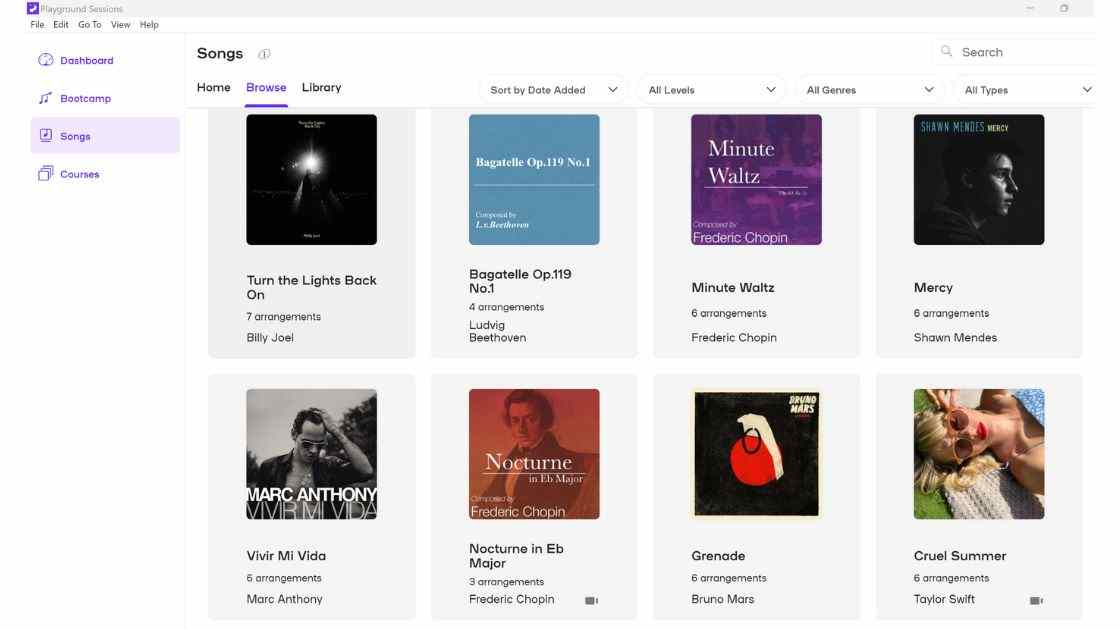
The Songs feature in Playground Sessions provides a diverse and interactive way to learn piano through real music, making the learning process both effective and enjoyable.
This feature is designed to make piano practice more pleasant and motivating by enabling you to play your favorite songs while developing your skills.
Extensive Song Library
The Songs module includes a vast library of songs spanning multiple genres such as classical, pop, rock, jazz, and more.
New songs are regularly added, keeping the library fresh and up-to-date with popular music.
You can also create your own song library by marking a song as your favorite.
Finding your preferred song in the Browser tab is simple. You may search by genre and difficulty level and sort the songs by date, title, or artist name.
Difficulty Levels
Songs are categorized by difficulty levels—Rookie, Intermediate, and Advanced—so you can choose pieces that match your skill level. You can still choose easy, moderate, or hard levels within each category.
This ensures that learners can find suitable challenges, whether they are beginners or experienced players.
Backing Tracks
Many songs include backing tracks with accompaniment, making practice sessions more delightful and giving you the experience of playing with a band or orchestra. This helps learners develop a sense of rhythm and timing.
Benefits of the Songs Feature
By playing a variety of songs, you develop different aspects of your piano skills, including technique, timing, and musicality. Adjusting tempo and difficulty levels allows you to learn at your own pace and gradually tackle more challenging pieces.
Successfully playing familiar songs boosts confidence and encourages continued learning and practice.
Courses
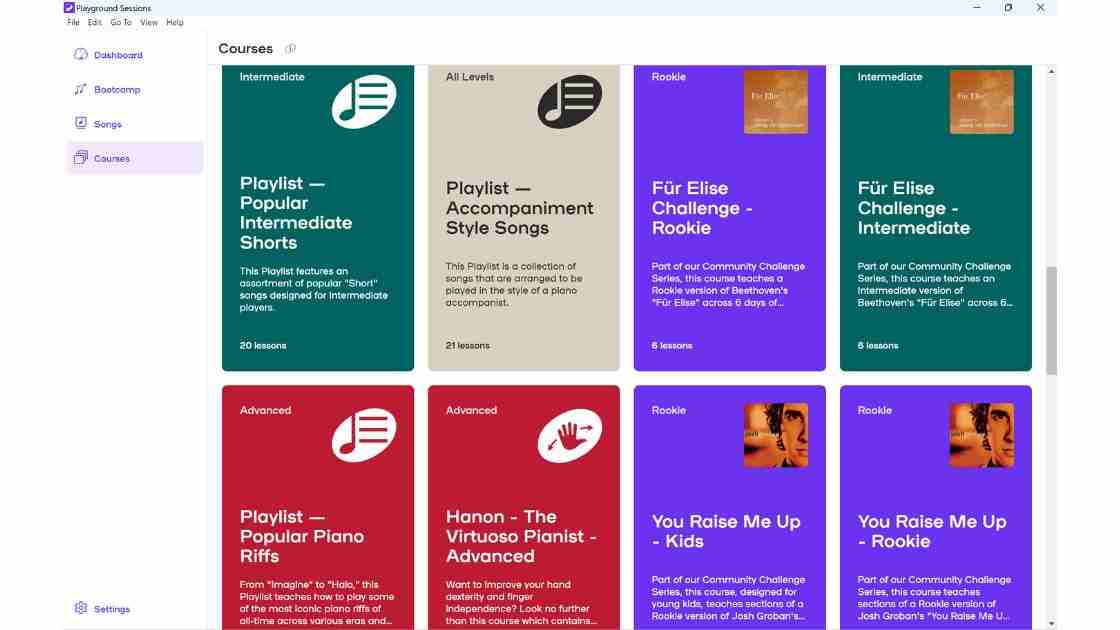
The Courses module in Playground Sessions offers a thorough and engaging way to learn piano, providing you with the knowledge and skills needed to become proficient players. The courses are tailored to help you systematically improve your piano proficiency.
Structured Learning
Courses provide a clear and organized learning path, helping you methodically improve your skills.
The Courses cover specific topics in detail, such as music theory, technique, and genre-specific playing styles. Each course is structured to provide a logical progression of lessons, ensuring that you build on your knowledge step-by-step.
Depth of Knowledge
Detailed lessons and expert instruction ensure a deep understanding of each topic.
Courses are taught by professional musicians and educators, including renowned artists like Quincy Jones and Harry Connick Jr. Instructors provide clear, engaging explanations and demonstrations, making complex concepts easier to understand.
Each course includes high-quality video lessons where instructors demonstrate techniques and concepts. Videos are accompanied by visual aids, such as close-up shots of hand movements and on-screen notation, to enhance learning.
Motivation and Engagement
The variety of courses and engaging content keep you motivated and interested in your learning journey.
The Courses cover a broad spectrum of topics, including beginner fundamentals, advanced techniques, improvisation, and genre-specific styles like jazz or classical. This variety ensures that users can find courses that match their interests and skill levels.
Skill Development
Courses cover all aspects of piano playing, ensuring well-rounded skill development from beginner to advanced levels.
Each lesson within a course includes practice exercises to reinforce the concepts taught. Exercises are practical and directly applicable to playing, helping users develop muscle memory and technical skills.
Interactive Learning Tools
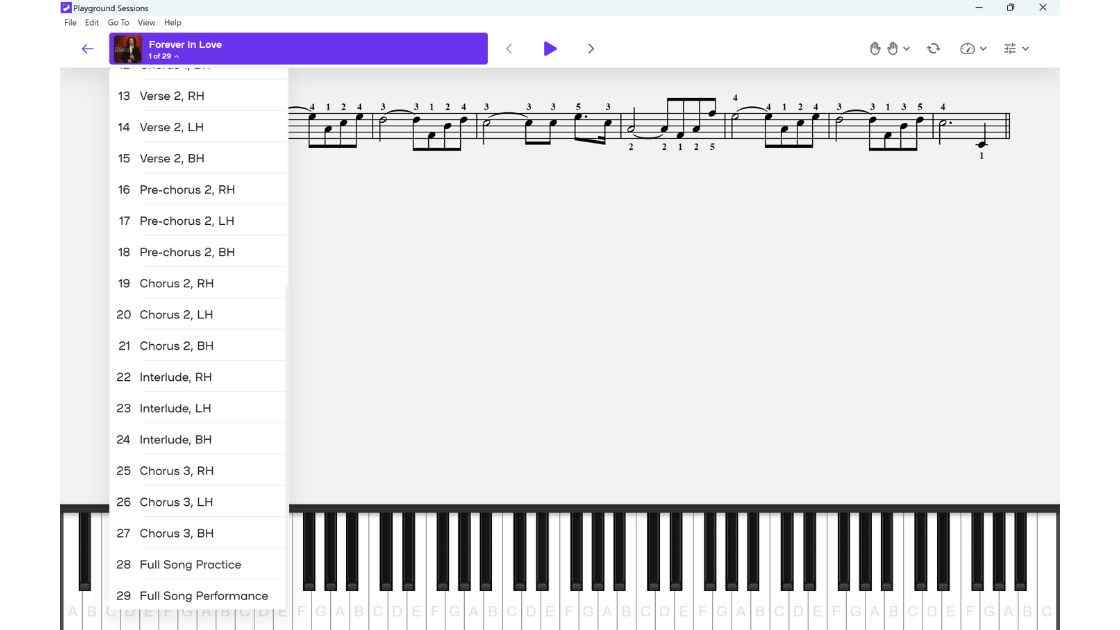
Playground Sessions’ Interactive components and practice exercises allow you to apply what you’ve learned, reinforcing your skills immediately.
Practice Mode
Users can choose different notation views, such as standard sheet music and finger number notation, catering to different learning preferences. This flexibility helps users transition from beginner to more advanced sight reading skills.
You can slow down the tempo to practice difficult sections before playing at full speed. The Loop function allows for targeted practice.
Moreover, the software offers many breakdown sections for learning and practicing songs, including separate hand practices.
Real-Time Feedback
Lessons and songs come with interactive sheet music that highlights notes as you play them. The software provides immediate feedback on your performance, such as red-flagging mistakes and showing overall accuracy.
This real-time feedback helps you improve accuracy and timing by showing correct and incorrect notes. Therefore, this feedback loop helps you identify areas for improvement and track your progress over time.
The interactive components allow you to practice what you’ve learned and correct mistakes as you play.
Flexible Learning Pace
The Playground Sessions application allows you to progress through the Bootcamp and Courses at your own pace, repeating lessons as needed to ensure mastery before moving on.
The self-paced nature of the courses accommodates different learning speeds and schedules.
Pros and Cons of Playground Sessions
- Structured Curriculum: Organized into Rookie, Intermediate, and Advanced levels, providing a clear learning path.
- High-Quality Instructors: Lessons from professional musicians like Quincy Jones and Harry Connick Jr.
- Interactive and Progress Tracking: Real-time feedback on accuracy and timing. Points, badges, and progress tracking to motivate learners.
- Extensive Song Library: Wide variety of genres and regularly updated content.
- Cost: The subscription model can be expensive for some users.
- Technical Requirements: A MIDI–compatible digital piano or keyboard and reliable internet are required for full functionality. While you may use the lesson videos to learn with an acoustic piano, you’ll miss out on the program’s interactive features.
- Limited Offline Access: Full features require an internet connection, which can be limiting.
Is Playground Sessions Good?
Playground Sessions is a superb piano learning tool, especially for those who prefer self-paced, interactive education.
Its well-organized curriculum, expert instructors, and progress-tracking elements make it a top choice among online piano learning platforms. The software’s interactive features and extensive song library significantly enhance the learning experience.
However, the cost and technical requirements might be a downside for some potential users. Additionally, while it is a powerful supplement to traditional lessons, it might not fully replace the personalized guidance of a live instructor for everyone.
Conclusion
Yes, Playground Sessions is good. It offers a modern, flexible, and fun approach to learning the piano, making it a viable option for many learners, especially those motivated by technology and interactive learning methods.
Related Reviews:

